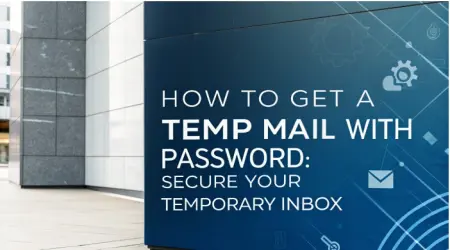How to Get a Temp Mail with Password: Secure Your Temporary Inbox
Temporary email addresses (also known as temp mail, disposable email, or throwaway email) are a great way to protect your primary inbox from spam and maintain your privacy online. However, most temp mail services offer public inboxes, meaning anyone can access the emails if they know the address. If you need a more secure temporary email solution, you might be looking for a temp mail with a password. This post will guide you through your options and explain how to achieve this level of security.
Why Use a Temp Mail with Password?
While standard temporary email services are excellent for avoiding spam and protecting your main email address, they lack the added security of password protection. Here's why you might need a temp mail with a password:
- Enhanced Privacy: Protect sensitive information received in your temporary inbox.
- Secure Testing: Ideal for developers and testers who need to manage multiple accounts and keep test data private.
- Confidential Communications: For situations where you need to communicate anonymously but securely.
- Prevent Unauthorized Access: Ensure that only you can read the emails sent to your temporary address.
Options for Getting a Temp Mail with Password
It's important to note that most traditional "temp mail" services do not offer password protection directly. Their core function is to provide quick, disposable addresses without the hassle of registration. However, there are ways to achieve the desired security:
Use a Temporary Email Service with Custom Address Creation + Password Manager:
- How it works: Some temporary email services, like TempMail.help, allow you to create a custom email address (e.g.,
[email protected]). While this doesn't add a password to the inbox itself, you can combine it with a password manager. - Steps:
- Go to a temporary email service that allows custom address creation (e.g., TempMail.help).
- Create a unique, hard-to-guess email address.
- Use a reputable password manager (like LastPass, 1Password, or Bitwarden) to store the custom email address. Treat this address as if it were a username/password combination.
- Whenever you need to access the temporary inbox, retrieve the custom address from your password manager.
- Pros: Relatively simple, leverages existing tools.
- Cons: Not true password protection for the inbox; someone could still access it if they guessed the custom address.
- How it works: Some temporary email services, like TempMail.help, allow you to create a custom email address (e.g.,
Use a "Burner" Email Account from a Regular Provider:
- How it works: Create a new email account with a provider like Gmail, Outlook, or ProtonMail, but treat it as a temporary, disposable account.
- Steps:
- Sign up for a new email account with a strong, unique password. Do not use your real name or identifying information.
- Use this email address for the specific purpose you need (e.g., signing up for a service, receiving a confirmation code).
- After you're finished, either abandon the account or delete it (if the provider allows).
- Pros: True password protection, full email functionality.
- Cons: Requires registration, not as instantly disposable as traditional temp mail. You need to remember (or store in a password manager) the credentials.
Use an Encrypted Email Service (More Advanced):
- How It Works: Services like ProtonMail or Tutanota offer end-to-end encryption. You can create an account and use it as a more secure, albeit less temporary, email address.
- Steps:
- Sign up for an account with an encrypted email provider.
- Use this for more sensitive temporary communications.
- Delete the account when no longer needed.
- Pros: Highest level of security and privacy.
- Cons: Requires more setup, not as quick and easy as traditional temp mail.
Self-Hosted Email Server (Most Advanced):
- How it works: If you have technical expertise, you can set up your own email server and create temporary email addresses with passwords as needed.
- Pros: Complete control, maximum security.
- Cons: Requires significant technical knowledge, server maintenance, and is not practical for most users.
Key Considerations
- True Password Protection vs. Obscurity: Remember that creating a custom address on a standard temp mail service provides obscurity, not true password protection. Someone could still access the inbox if they knew the address.
- Purpose: Determine how much security you really need. For simple sign-ups, a standard temp mail service is usually sufficient. For sensitive information, a "burner" account or encrypted email is better.
- Convenience: Balance security with convenience. Traditional temp mail is the fastest and easiest option, while other methods require more setup.
Conclusion
While finding a traditional "temp mail with password" service is difficult, the methods described above provide viable alternatives for securing your temporary communications. Choose the option that best suits your needs and technical skills, balancing privacy, security, and convenience.